Allows you to customize a sim's waking routine, including order and actions. Possible priorities are: Bladder, Hygiene, Brush Teeth, Hunger, and Do Homework.
Latest: V1-1, released after EA Patch, June 3, 2020
The mod comes up with various clickable options under the new Routine menu when you click on your sim. They are listed in detail below in the "Comprehensive Breakdown" section. But rather than forcing you to confront all of the detail at once, I'm going to walk you through a couple examples of using the mod.
These are just two possible combinations you could do of many. It's all up to you to customize the routine how you want.
Everything for this mod is found under the new Routine menu, or a submenu within it.
Routine >
Routine > Scheduling
Routine > Set Priority 1, Set Priority 2, Set Priority 3, etc. (goes up to 5)
If you just want quick info without reading the entirety of the Comprehensive Breakdown, or have further questions.
Q: When does the routine trigger?
A: The routine triggers upon waking up from a sleep-based interaction, provided Energy Need is at 50 or higher. So minimum would look like this:
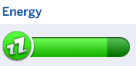
The general idea here is to find a sweet spot where it's going to reliably trigger if your sim did a lot of sleeping to get their energy back, but it's not going to trigger every single time they lie down to nap a little bit.
Q: My routine isn't triggering, how do I get it to work?
A: Make sure that you used Enable Routine (if you did, it will read Disable Routine under the Routine menu), make sure that something is active under Set Priority 1, and that if Scheduling is enabled, it's within the proper time frame. Night is from 6pm to 2am, Morning is from 4am to 12pm.
Also, make sure that autonomy is turned on for the sim. One would think this is obvious, but I know I'm not the only one who plays sims with autonomy off sometimes, or with it off for the active sim. They won't be able to carry out their routine properly if they can't act autonomously.
Q: Why did my sim skip a step in their routine?
A: Sims can skip one or more steps in a routine under the right circumstances. This is intended, if the priority is currently impossible to fulfill. For example, if the priority is Homework and Homework is already done; if the priority is Hygiene and there is no Shower or Bath on the lot; if the priority is Bladder and the only Toilet on the lot is broken.
This is designed to minimize situations where a sim gets stuck in a routine, which would undoubtedly be a frustrating experience if it were to happen a lot.
Q: My sim is stuck in a routine, what do I do?
A: If your sim is stuck in a routine (this will usually look like they are standing around doing nothing for a strangely long period of time, during a time when you have reason to believe they should be carrying out a routine) go to the Routine menu and click "Clear Queued Routine." This will stop the current routine being carried out. Not to be confused with Clear Set Routine, which will clear your routine settings for that sim, putting them back to default.
Also, let me know on discord Triplis Station in the #mod-has-bug section if your sim does get stuck in a routine. Odds are it's a scenario I didn't account for that can be fixed, or I missed something in the logic of one of the scenarios I thought I was accouting for already.
Q: Is it normal for my sim to get temporarily derailed from carrying out their routine?
A: As far as I can tell, there should be no interruptions in a sim carrying out their routine on their end. However, if another sim tries to interact with them, they could get temporarily distracted by it. This may include visible or invisible prompts like "watch tv together," where the two sims aren't necessarily going to talk, but one is going to get called over by the other's interaction. If you want to get back to the routine ASAP, you can just cancel the interaction; otherwise, you may see a delay, but they'll get back to it eventually.
Thanks to Scumbumbo and SimGuruTwoLegs for helping me work out a script issue.
Thanks to Scumbumbo, alphabetsmells, and thepancake1 for input/insight on the design of completion for the Hunger priority.